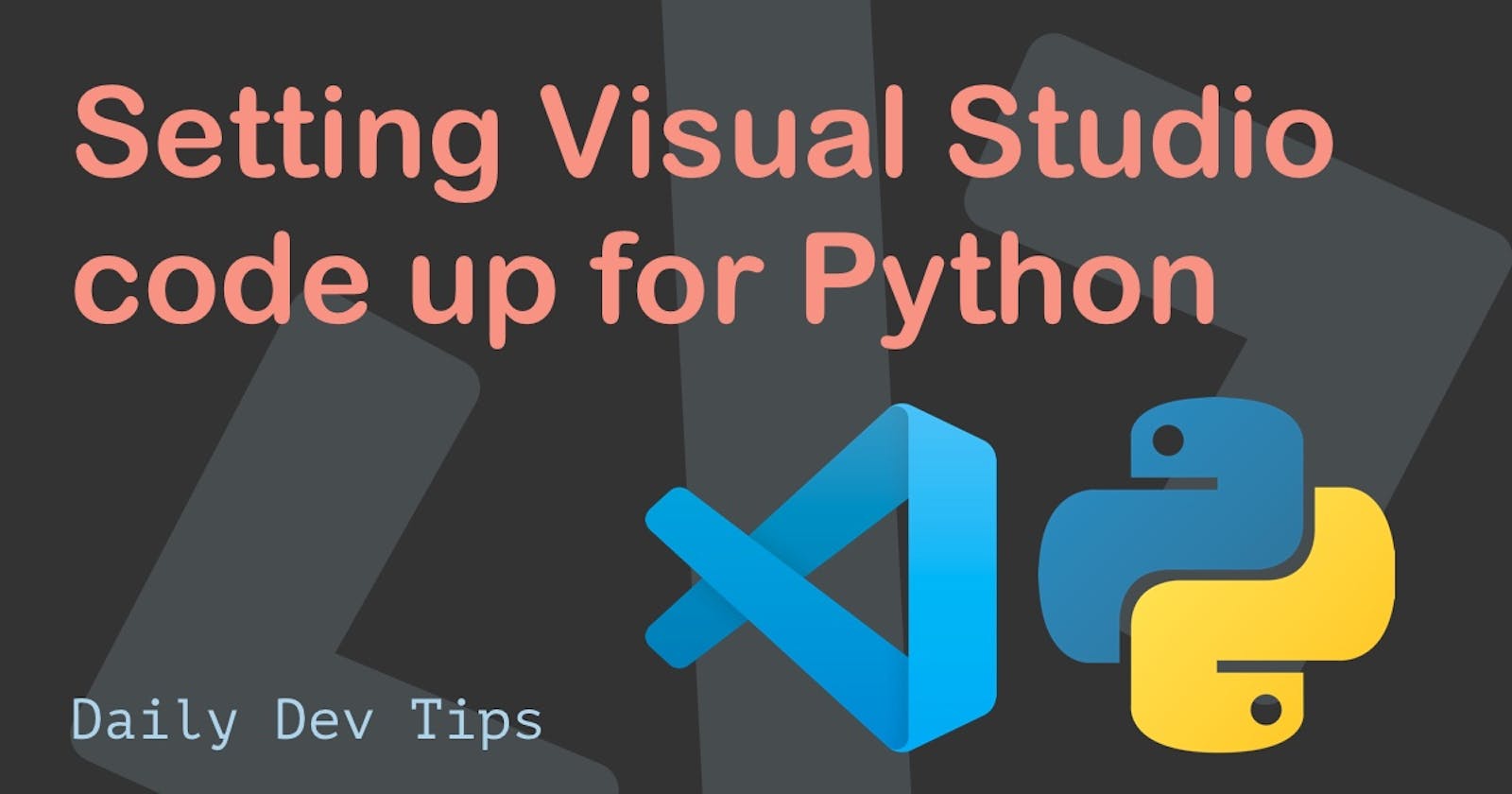I found this super cool feature when you open a Python file in Visual Studio Code. It will help you and suggest the Python plugin.
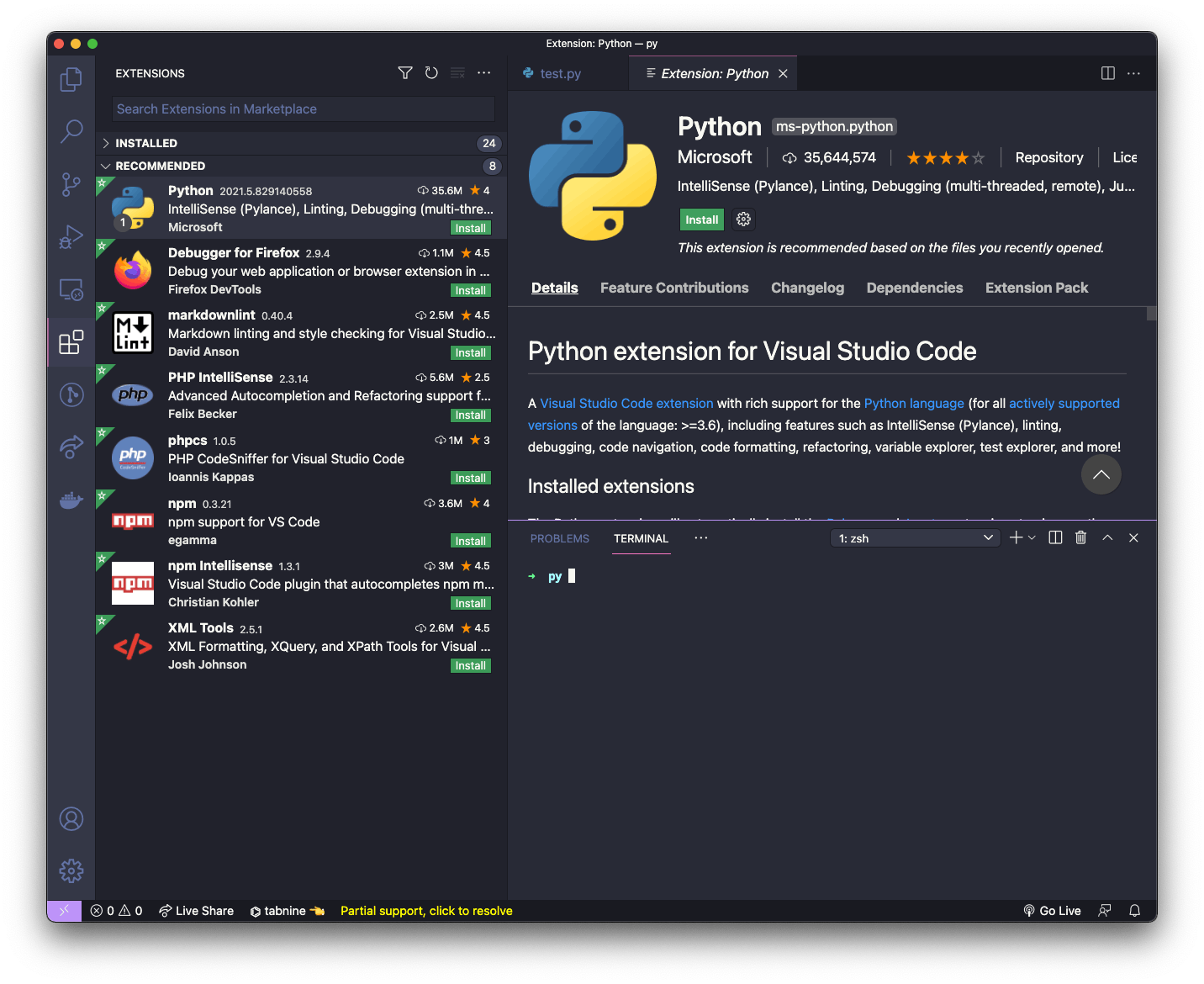
And for beginners in Python like me, this plugin is super helpful. Out of the box, it has some outstanding features.
You can download the Python Visual Studio Code plugin here.
Running Python files in Visual Studio Code
The plugin will bring this cool run button to run your Python scripts inside Visual Studio automatically.
It will automatically start your environment and execute the command from there, which is incredible!
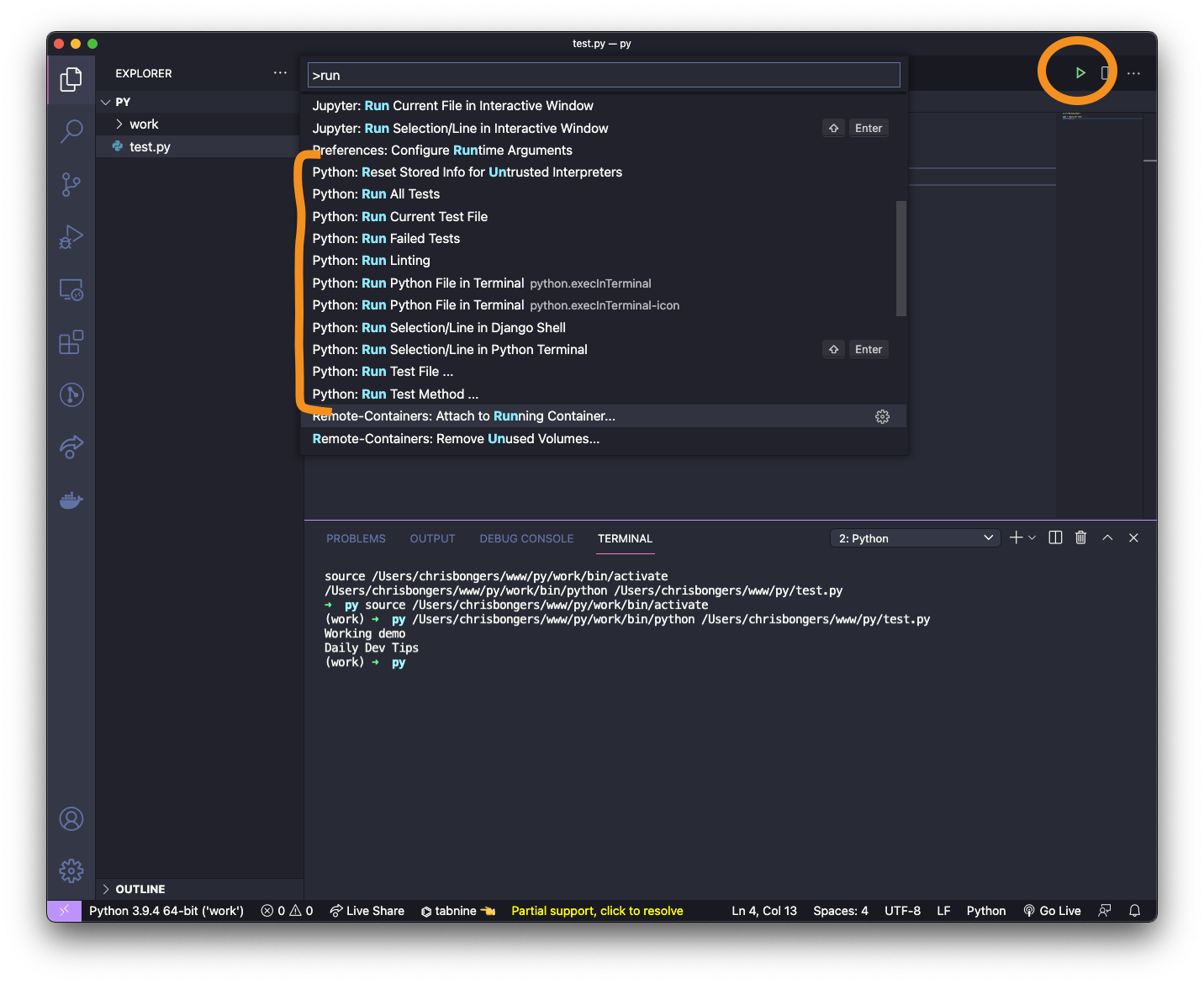
It also introduces more run functions to execute a test and many more options for Python files.
IntelliSense and documentation
These are super handy for anyone. The plugin will provide IntelliSense auto-complete functionality, as you can see in the screenshot below.
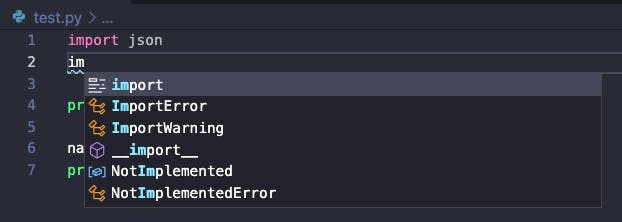
Furthermore, it can even state documentation when we hover on certain blocks of code.
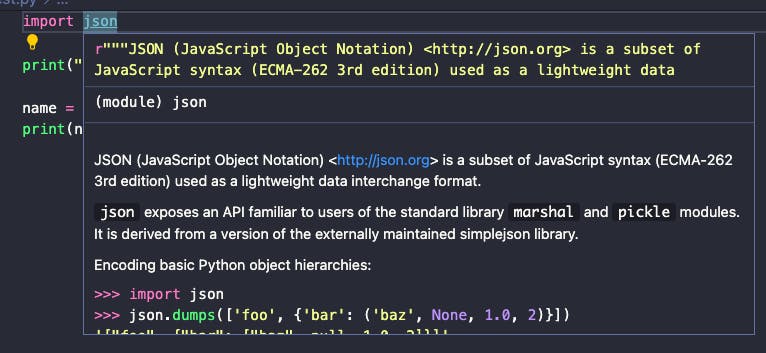
Debugging Python files
We can easily set breakpoints in our code, then visit the Run & Debug tab and execute the run.
This will, in return, stop the code at that breakpoint and tell us what's going on till that point.
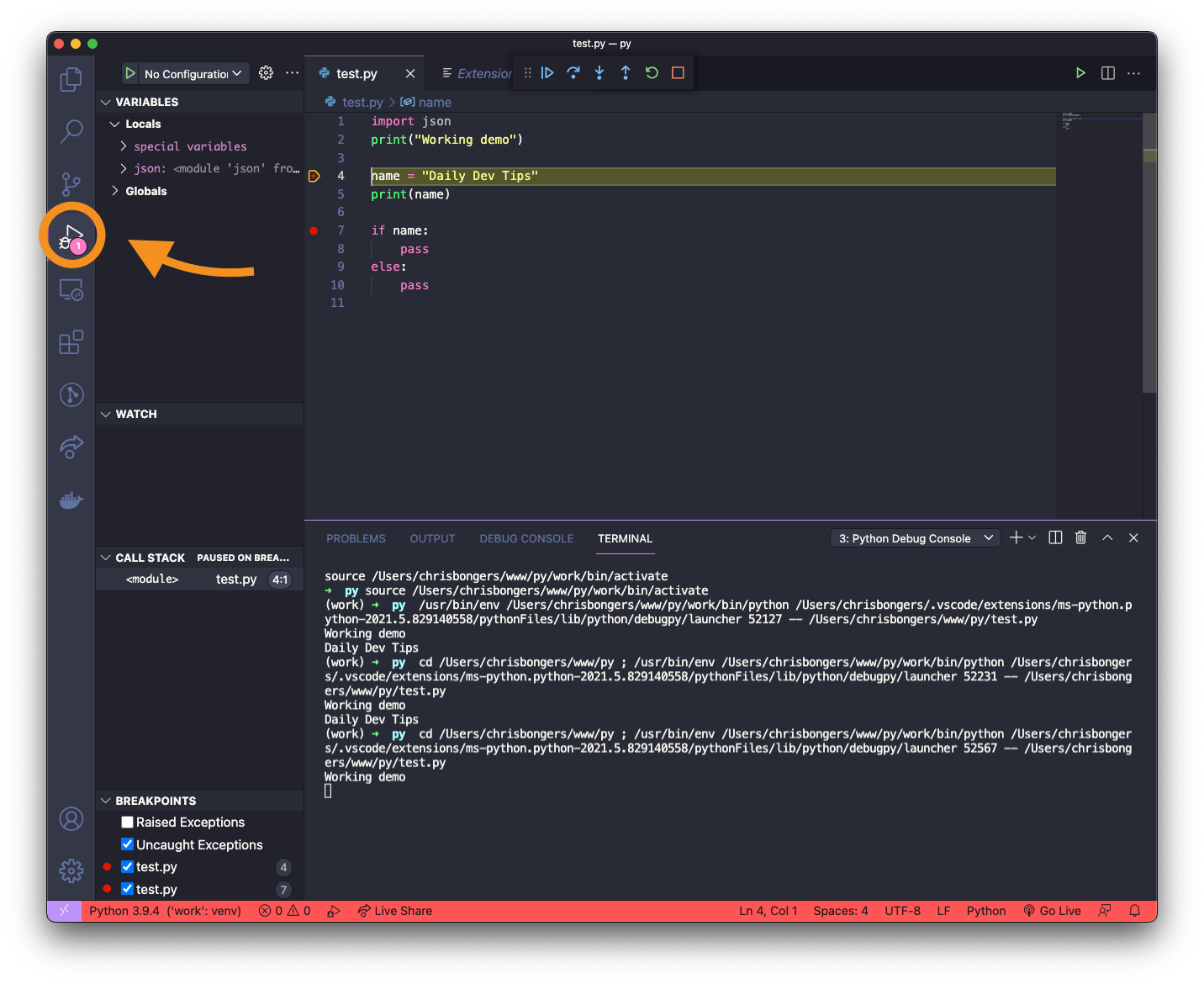
There are even more cool features to this plugin, but I found these to be super useful for people starting Python.
Thank you for reading, and let's connect!
Thank you for reading my blog. Feel free to subscribe to my email newsletter and connect on Facebook or Twitter