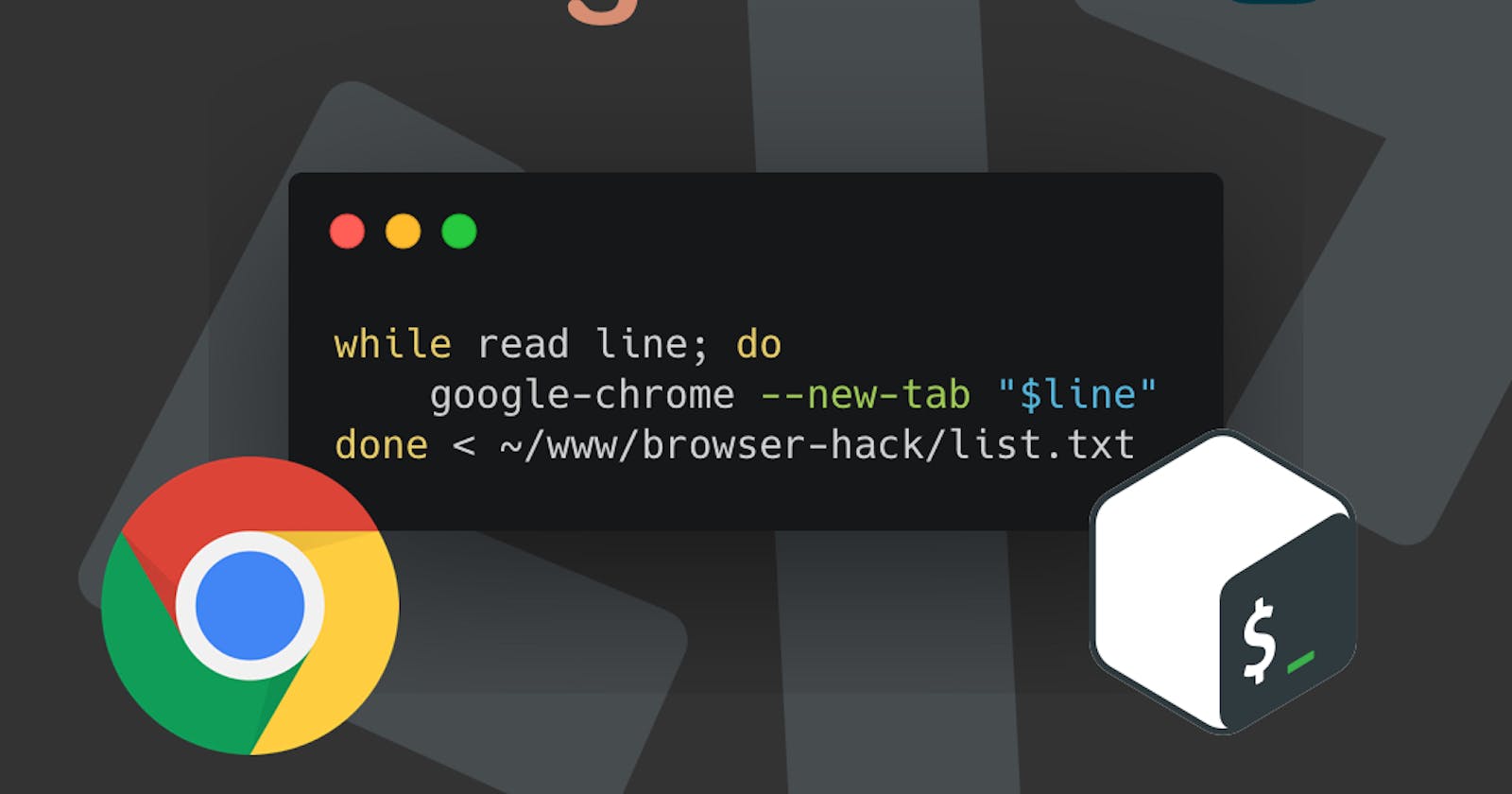Call me lazy, but I just love automating things. Today we are automating my morning routine.
You may be wondering what that routine is.
- Make coffee (Shit, we won't automate this, Yet!)
- Open 10 tabs
Yes, that last part we are automating using the magic and mighty bash!
See here how cool this project is:

Bash opening browser tabs
Note: This script is written/tested on Mac and can differ for you on different machines.
First, we will be making a plain old .txt file that will hold all the pages we want to open:
https://hashnode.com/
https://daily-dev-tips.com/
https://twitter.com/
Now we will be making a bash script to open all browser tabs:
alias google-chrome='/Applications/Google\ Chrome.app/Contents/MacOS/Google\ Chrome'
while read line; do
google-chrome --new-tab "$line"
done < ~/www/browser-hack/list.txt
I have defined the alias for google-chrome; I think on windows, you can leave the alias out (untested).
Then we will loop through each line defined in list.txt and call google chrome to open a new tab for that website.
Next, we can add an alias to make it even cooler:
alias morning=~/path/to/script/bash.sh
Now in your terminal type: morning and see the magic happen
Voila, we just hacked our morning routine to be that much quicker!
You can find this project on Github: Browser-hack
Thank you for reading, and let's connect!
Thank you for reading my blog. Feel free to subscribe to my email newsletter and connect on Facebook or Twitter