First of all, welcome to this new series on accessibility, something I've wanted to explore but never really did.
Until now!
In this series, I'll be learning about web accessibility, what it is, who it is, and most importantly, how you can make your websites more accessible.
What is accessibility or A11Y?
Let's start with A11Y, a term you often hear in tech when people talk about accessibility.
It's an abbreviation (that's not really accessible 🤦♂️) for accessibility.
Its meaning comes from A{11 characters}Y, all-and-all a simple, quick use of the term for the word accessibility.
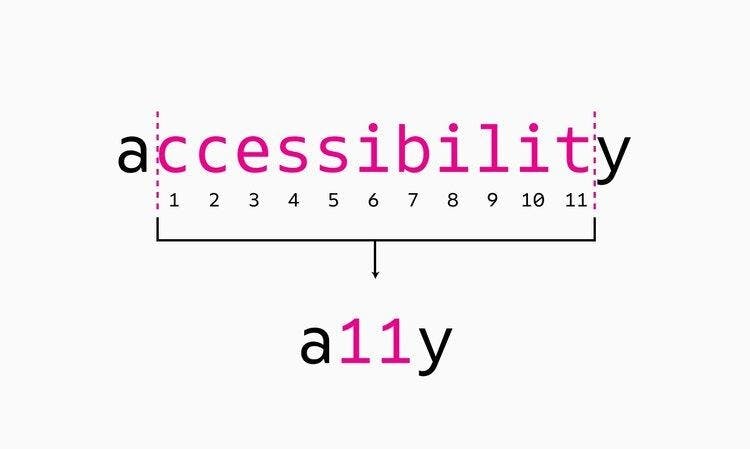
So what in the world is this accessibility when we talk about the web?
Surely everyone navigates my websites the same, right?
But what about people who can't see your webpage but still want to read your content? Is their screen reader actually reading your page? Or does the user get confused by what it's speaking to them?
Or what about people who can only see certain color tones? You might even have some bright colors that completely phase out for them.
There might also be people who can't use a keyboard or mouse and have to navigate your website in other ways. Are you adhering to making your website accessible for them?
These are just some of the disabilities people could have while navigating a website. In a follow-up article, we'll go into a bit more in detail on which disabilities there are and how they affect web usage.
Why should we worry about this?
First of all, it's the right thing to do. What makes people with disabilities less to browse your website than anyone else?
Furthermore, in Europe, it's actually the law to be WCAG compliant (a standard for accessibility measurements)
However, don't beat yourself up too much if you are not (yet) compliant. Most websites don't make it past this check.
Remember that we should all opt to make the website accessible for all, and the only way we can achieve this is by starting with our own websites.
Start simple, try a basic audit on your website, and make minor changes.
Remember: Rome wasn't built in one day, so you are doing a lot by making your website more accessible day by day!
How can I get started?
That was precisely my question. Frankly, I had no clue where to even start. I did some research but was quickly overwhelmed by the number of articles, sources, and different opinions on what should be done.
At this stage, I felt very overwhelmed. Luckily I have some really good friends in the field that helped me guide me through the magical world of accessibility.
And together with their help, I'm putting this series together for you to follow.
During this series, we will identify accessibility, describe it, see where we can improve our website, and even learn some best practices.
I hope you'll follow along on this journey.
Thank you for reading, and let's connect!
Thank you for reading my blog. Feel free to subscribe to my email newsletter and connect on Facebook or Twitter

